Why Should you Use HootSuite to Automate your Social Media?
Does your small business post regularly on social media? If you’re not on social media, your business is losing potential customers. Social media helps spread the word about your business and drives traffic to your website. The more you post, the more customers you will reach.
Unfortunately, posting on social media takes a lot of time and can take a while to prove helpful for driving business to your company.
Hootsuite provides social media automation and analytics for your business. It’s easy to use and can save you a lot of time and money by providing you with robotic process automation to let your employees focus on more important tasks. Instead of wasting time logging in to each platform and uploading posts separately, Hootsuite’s API technicalities do it all in half the time.
Use Hootsuite Analytics to find the best upload times, compare results on each media, and analyze engagement from potential customers.
Hootsuite lets you schedule posts now or far in advance, just make sure to have content ready ahead of time. Keep your followers interested by varying the style of content from day to day.
Prepare content through Google Spreadsheets or Excel. Your spreadsheet should look similar to this:

Include the following in your Scheduling spreadsheet:
Date: When you would like to schedule your post? It is recommended to post at least twice a week on each platform. The more you post, the more potential customers you will reach.
Time: What time do you want to post? If you are unsure what time to post, spend time experimenting with different times to see when you get the most engagement with your followers.
Platform: What media are you posting to? Your business needs a profile for each social media platform to reach more customers.
Category: Make sure to vary the type of posts you are creating to keep from boring your customers.
Status: Has this post been scheduled or published? This helps keep everyone on the same page with the status of each post.
Copy: What do you want your followers to know? Keep them engaged with emojis and questions. Make it fun!
Hashtags: What is your post about? This will help reach potential customers outside of your current following. Use trending hashtags for a wider reach, but make sure it relates to the post or your business.
Media: Upload the image to your Google Drive and include the link in this category.
Once you have completed your spreadsheet, it’s time to start uploading to Hootsuite!
To begin scheduling a post: Hover over the CREATE icon on the left, then select Post
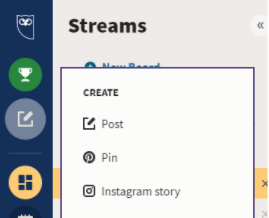
Choose your desired social media.


Character Limit: 2200
Instagram is perfect for sharing the aesthetic side of your business. Capture your customer’s attention with images that are pleasing to the eyes.
To automate Instagram posts; select your Instagram account and copy and paste the Copy and Hashtags from your spreadsheet into Text. Download your media and upload it to Hootsuite. Click Edit Image and choose an aspect ratio listed under Instagram.

You will then choose Schedule for later on the bottom right and select the desired time and date of posting.

Posting 1 picture? Publish Directly by selecting the paper airplane.
Posting 2+ pictures? Publish via Mobile Notification by clicking the Phone.
Click Post now and your post will automatically upload at your desired time and date.
Instagram Tip: Your followers cannot click links on your posts. Post any important links to your Bio and guide your customers to it by mentioning them in the Text of your post.
![]()
Character Limit: 280
Twitter is a social media platform to post thoughts, pictures, and videos regarding your business.
To automate a Twitter post, select Twitter and upload your text, media, and hashtags. Edit your media and select Twitter’s aspect ratio. Twitter has a 280 character limit, so make sure to keep your hashtags to a minimum. Choose your Time and Date and schedule your post.
You also have the option to include your location to gain attention from users near your business.

Character Limit: 2000
Facebook is a place to share your business’s services and reach anyone around the world.
Facebook’s post automation is very similar to Twitter and Instagram. Simply upload media, text, and hashtags from your spreadsheet. Choose a Facebook aspect ratio when editing the media. Choose your Time and Date and schedule your post.

Facebook Tip: Hootsuite gives you the option to Promote your post or Target a certain audience on Facebook. This can help your post reach a wider audience or a more focused audience.

Character Limit: 1300
LinkedIn is a social media site used to network with professionals and discuss thoughts and ideas regarding work.
Upload your text, media, and hashtags, then click edit image and select LinkedIn’s aspect ratio.
LinkedIn Tips: Use Promotion and Targeting to widen or narrow your target audience. End your post with a question and encourage your followers to answer this question in the comments section.
![]()
Character Limit: 500
Pinterest is a place to be creative. Post anything aesthetic, quotes, and any inspiring or thought-provoking images.
First, make sure you have enough Pinterest Boards to categorize your posts. Do this directly through Pinterest.
After you have created your desired number of Boards, you will then return to Hootsuite.
Instead of clicking Create Post, you will click Create Pin. Then select the Board that corresponds with your post.

Copy and paste the link to your website.

Upload your media, text, and hashtags, choose a Pinterest aspect ratio when editing the media, select date and time and schedule your pin.
